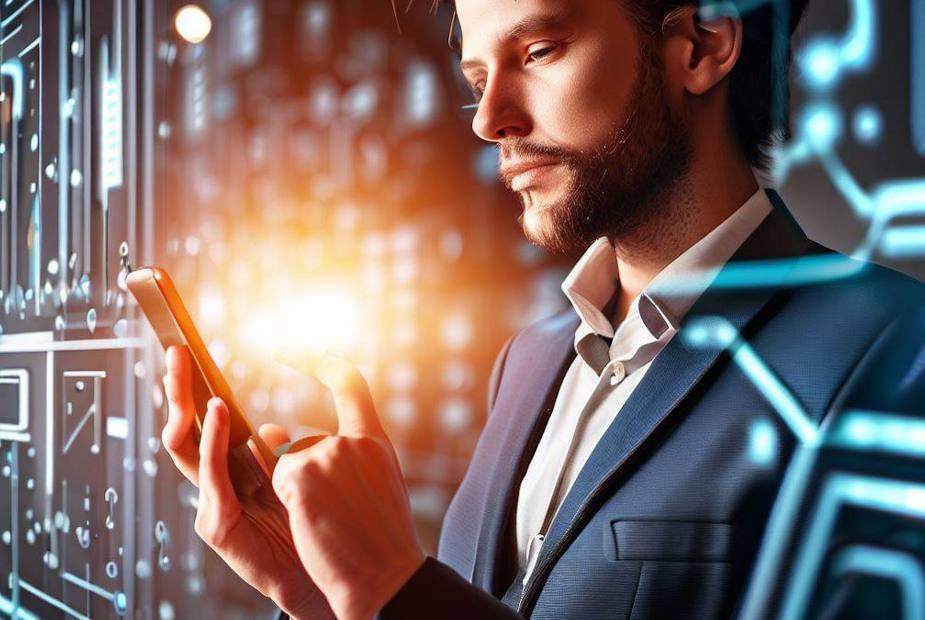Yes, you can have both UA and GA4. Google Analytics 4 (GA4) is the latest version of Google Analytics, and it offers a number of new features and capabilities over its predecessor, Universal Analytics (UA). However, UA will continue to be supported until July 1, 2023.
If you are already using UA, you can set up GA4 alongside it and start collecting data in both properties. This will allow you to compare the two platforms and decide which one is right for you. You can also use the data from both properties to create more comprehensive reports and insights.
To set up GA4 alongside UA, you can use the Google Analytics 4 Property Setup Assistant tool. This tool will create a new GA4 property that collects data alongside your existing UA property. Your UA property remains unchanged, and you can access both properties using the property selector or Admin page.
Once you have set up GA4, you can start collecting data by adding the GA4 tracking code to your website or app. The GA4 tracking code is similar to the UA tracking code, but it uses a different data model and collects different types of data.
If you are using Google Tag Manager, you can use the GA4 tag to collect data from your website or app. The GA4 tag is available in the Google Tag Manager library.
Once you have started collecting data in GA4, you can start exploring the reports and insights that are available. The GA4 reports are similar to the UA reports, but they offer some new features and capabilities.
You can also use the GA4 API to export data to other systems or applications. The GA4 API is a powerful tool that can be used to integrate GA4 data with other data sources.
If you are considering switching to GA4, it is a good idea to start collecting data in both UA and GA4 now. This will give you time to compare the two platforms and decide which one is right for you. You can also use the data from both properties to create more comprehensive reports and insights.